CameraPixels v2021.2
- April 3, 2021
- Blog, New release
- 2 Comments
CameraPixels v2021.2 release adding a few important features, such as persistent focus peaking, focus loupe, and a new brand of the external lenses.
Persistent focus peaking
Focus peaking is a convenient option for when you're trying to manually focus on a subject. It highlights the details that are in focus, therefore assisting visually during the focus adjustments. In the previous versions of CameraPixels, the focus peaking was transient, meaning it would only be active while you change the focus value and disappear a couple of seconds after you lift your finger from the screen. In situations, when you would fix the focus at a specific value and move the camera instead the transient focus peaking is not the most optimal solution. In this release we added a new focus peaking - permanent, that would stay active as long as you keep the focus setting active.
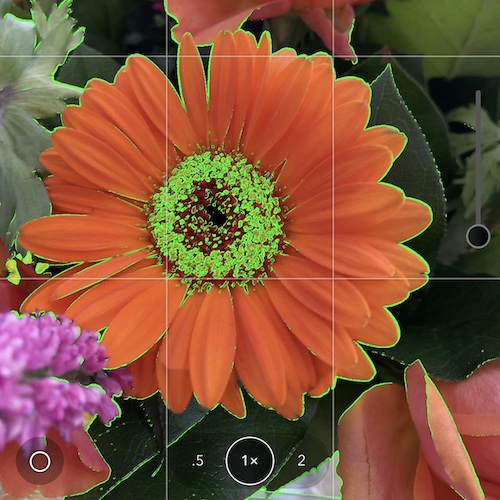
We also moved the focus peaking state selector to the left side of the value selector that makes it easily accessible to you.
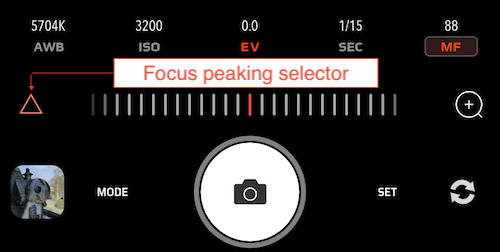
To switch the focus peaking state just tap on the button. The color of the icon will change from white (focus peaking is off) to light red (focus peaking is transient) to bright red (focus peaking is permanent). The state of the focus peaking is persistent between CameraPixels runs.
Focus loupe
Another requested addition to the manual focusing is a focus loupe. In cases when the focus peaking does not provide the necessary help during the manual focusing, one can try to use the focus loupe. The loupe as its name suggests shows a central part of the image zoomed 10x times. The image inside a zoomed area doesn't have focus peaking applied to it even if the option is turned on.
Just like focus peaking, the focus loupe has three states: off, transient and permanent.

You can change the state of the focus loupe using the state selector on the right side of the focus value selector.

Loupe System external lenses
In addition to already available Olloclip lenses, in this release, we added support for Loupe System external lenses. The Loupe System provides a series of professional quality macro lenses including for iPhone. The selected external lens can be saved to a preset.

Bug fixes
Apart from adding new features, we also constantly fishing for bugs and improve the overall experience with CameraPixels. In this release we fixed:
- A bug that would sometime produce images with clipped highlights during the exposure bracket
- We removed the enhancement processing option for captures with a manual exposure to prevent confusion with the unexpected iso/shutter speed values in the EXIF header
- The bug that would leave focus or exposure reticles even when those are switched to the manual mode
You may also have noticed that CameraPixels v2021.2 has a new icon too.
We're always happy to hear from you!
If you have any suggestions, remarks, feature requests, or would like to report a bug, please don't hesitate to contact us via the in-app Contact Us option or using the form on this website.
If you would like to support further development of the CameraPixels app, please consider leaving a review on the App Store and spread the word among your family, friends, and colleagues.
In 2019 I purchased CameraPixels Pro and went through an agonizing, many-month, process of learning how to use it with Moment lenses to focus bracket near macro and closeup images. To help myself in this process I wrote up a 20 page pdf document carefully detailing all the steps I needed to do to get the final set of focus-bracketed images. And I use Affinity Photo or Zerene stacker to align and merge the sets of focus bracketed images. Since then I have shown, on various websites, numerous examples of exceptionally sharp and detailed images that I have obtained from my iPhone and CameraPixels, and a common question is, Where can I learn to do this on my iPhone? Unfortunately I don't have an answer because it is not at camerapixels.app or anywhere else that I can find by Googling. Would it be that difficult to get some macro or closeup lenses to attach to an iPhone, any iPhone, and make a few detailed tutorials and Youtube videos that the average iPhone owner could follow? Just assume that most of your potential CameraPixels Pro customers know only how to find the iPhone camera app and push its little round button at the bottom to take a photo, which is about all I knew when I first purchased CameraPixels Pro in 2019. Believe me, I thought about trashing CameraPixels Pro a number of times before I finally got my first sharp CameraPixels Pro focus-bracketed image out of Affinity Photo's stacker.
Hello Roger,
Thank you for your feedback. You're right, we don't pay enough attention to the documentation/tutorials and especially functionality of CameraPixels that's unique to it. Focus bracketing is one of the most complicated mode to understand due to the way iPhone works with it. We will try to improve on our documentation and create detailed Youtube tutorials for macro-photography