06 - Focus bracketing
- February 5, 2025
- Tutorials
- No Comments
Introduction to Focus Bracketing
Photography is an art of precision, where achieving the perfect focus can make all the difference. However, in scenarios where depth of field is limited—such as macro photography, landscape shots, or product photography—conventional focusing techniques may fall short. This is where focus bracketing comes in.
Focus bracketing is a technique in which multiple images of the same subject are captured at different focal points. These images can then be combined through focus stacking to create a final photograph with an extended depth of field, ensuring every detail remains crisp and sharp.
In this tutorial, we’ll explore what focus bracketing is, how it works, the best camera settings for different situations, and how to process the images for stunning results. Whether you're a beginner or an experienced photographer, mastering focus bracketing can elevate your images to a new level of clarity and detail.
Using CameraPixels for Focus Bracketing
To capture a focus bracket, CameraPixels offers a dedicated Focus Bracket mode. This mode automates the manual focus adjustment within a specified range of values, ensuring precise focus shifts.
Tap the MODE button and select Focus Bracket mode. Scroll up or down if needed to find it.
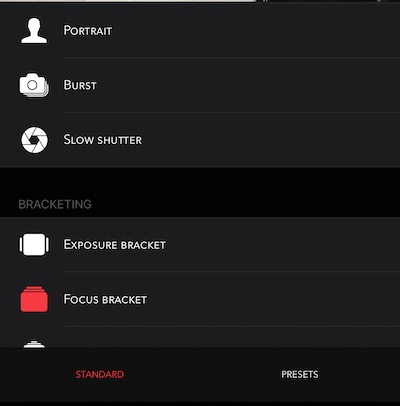
Once Focus Bracket mode is selected, you can adjust the minimum (Min) and maximum (Max) focus distances along with the number of images to be captured.
The Min and Max distance values are unitless, where:
- Min distance represents the closest point the camera can focus on.
- Max distance typically represents infinity unless an external lens is used.
Determining these values may be challenging at first, but you can use the manual focus setting to identify them accurately. Follow these steps:
- Set the Min Distance:
- Use the manual focus setting to bring the closest part of the subject into focus.
- Utilize the loupe or focus peaking to fine-tune focus.
- Set the Min distance to match the current manual focus value.
- Set the Max Distance:
- Adjust the manual focus to bring the farthest part of the subject into focus.
- Note the focus value.
- Set the Max distance using this value.
- Adjust the Number of Images:
- Increase the number of images for subjects with intricate details.
- A higher number ensures complete focus coverage across the depth of field.
By fine-tuning these settings, you can optimize focus bracketing for sharp, detailed images.
Optimizing Capture Speed
The speed at which a focus bracket sequence is captured depends on several factors, including the selected output format, processing options, and stabilization settings. Understanding how these elements affect capture time can help you optimize performance based on your specific needs.
Fastest Capture Speed: RAW Format
For the quickest capture speed, RAW format is the best option. Since RAW files are unprocessed, they are saved directly from the camera sensor without additional computational processing. This allows the camera to capture bracketed images rapidly. However, the trade-offs include:
- Larger file sizes, which require more storage space.
- Post-processing required, as RAW images need to be edited and converted before use.
Processed Formats: JPG, HEIC, and TIFF
If you prefer processed image formats such as JPG, HEIC, or TIFF, keep in mind that enabling Enhanced Processing will increase capture time. This is because each image in the bracket undergoes multiple exposures and computational adjustments using Deep Fusion or SmartHDR algorithms. These enhancements improve dynamic range and detail but result in slower image capture.
Quality Settings and Their Impact
- MAX Quality Mode: Enabling this option significantly increases file size but ensures maximum image fidelity. It’s ideal for professional use but may slow down the bracketing process.
- 100% Quality Mode: A good balance between speed and quality, making it suitable for general photography needs.
Stabilization and Handheld Capture
If capturing a focus bracket handheld, enabling Stabilization is recommended to reduce motion blur between frames. However, stabilization processing increases capture time. If using a tripod, stabilization can be disabled for faster shooting.
By choosing the right combination of output format, processing settings, and stabilization options, you can strike a balance between speed, quality, and file size, ensuring the best results for your focus bracketing workflow.
48 MP Ultra-Wide Camera Support
Starting with the iPhone 16, the ultra-wide camera now supports 48 MP resolution, bringing enhanced detail and improved image quality to wide-angle shots. However, an interesting characteristic of this camera is that its output resolution varies based on focal distance.
How Focus Distance Affects Resolution
As the focus distance moves closer to macro levels (near zero), the effective resolution slightly decreases. While the maximum output resolution remains 48 MP, the minimum resolution can drop to around 46 MP when focusing on extremely close objects. This variation occurs due to internal computational adjustments that optimize image quality at different focal points.
Challenges in Focus Bracketing
In a focus bracket series, where multiple images are captured at different focus distances, these slight resolution shifts can introduce inconsistencies. Some focus stacking software may struggle to align and merge images of different sizes, potentially causing artifacts or misalignment in the final composite image.
How CameraPixels Handles Resolution Differences
To ensure seamless focus stacking, CameraPixels automatically crops all images in the bracket to match the lowest resolution detected in the series. This ensures:
- Uniform image dimensions, preventing software issues during post-processing.
- Consistent alignment, allowing for smoother merging in stacking applications.
- Better focus blending, as all images share the same pixel structure.
By implementing this automatic adjustment, CameraPixels optimizes focus bracketing for high-resolution images, ensuring compatibility with a wide range of focus stacking software and delivering professional-quality results.
Merging Focus Bracket Images Using Stacking Software
Once you have captured a focus bracket series using CameraPixels, the next step is to merge these images into a single, sharp photo with an extended depth of field. This process, known as focus stacking, can be done using specialized software such as Affinity Photo, Zerene Stacker, and Adobe Photoshop.
Affinity Photo
Affinity Photo offers a built-in Focus Merge tool that automatically aligns and blends focus-bracketed images. It provides a user-friendly workflow with manual refinement options to correct any blending artifacts.
Zerene Stacker
Zerene Stacker is a dedicated focus stacking software widely used by macro photographers. It offers multiple stacking algorithms, including PMax (for enhanced detail) and DMap (for smoother transitions), allowing for precise control over the final result.
Adobe Photoshop
Adobe Photoshop provides a powerful Auto-Blend Layers feature that can merge a focus bracket series into a seamless composite image. Users first align the images using Auto-Align Layers, then apply focus stacking to blend the sharpest areas from each frame.
Each of these tools has its strengths, and the best choice depends on your workflow and level of control needed. Whether you prefer the precision of Zerene Stacker, the intuitive workflow of Affinity Photo, or the flexibility of Adobe Photoshop, focus stacking allows you to maximize detail and sharpness in your final image.